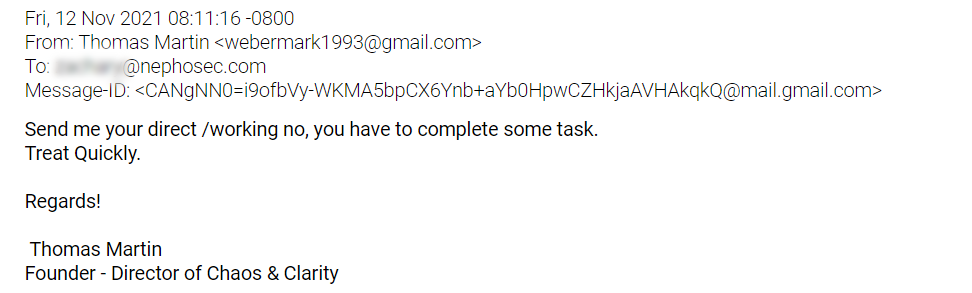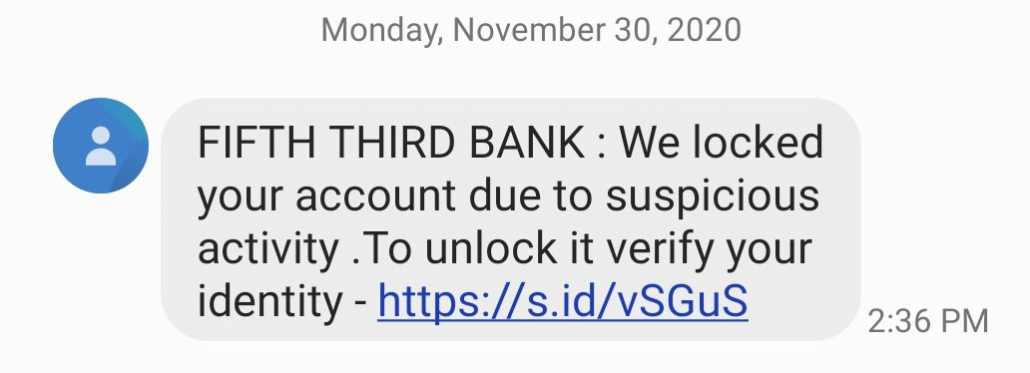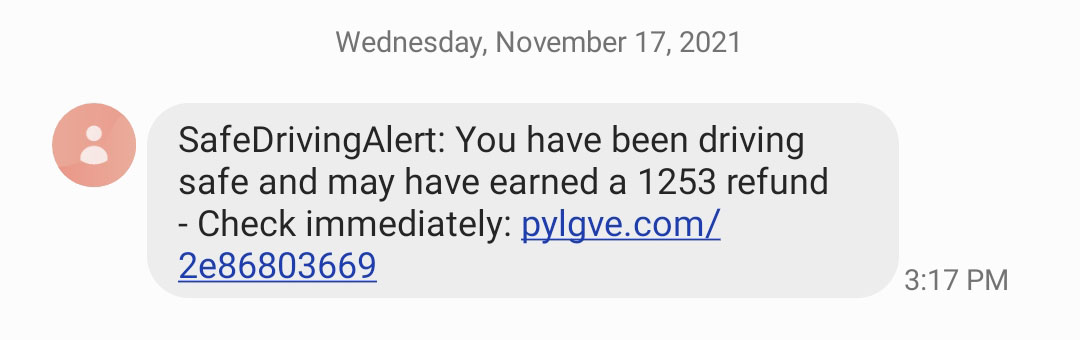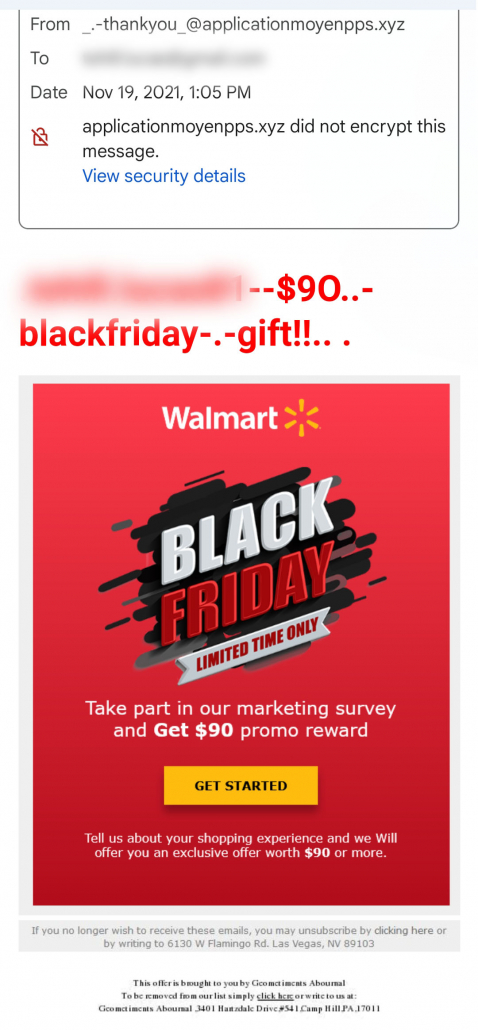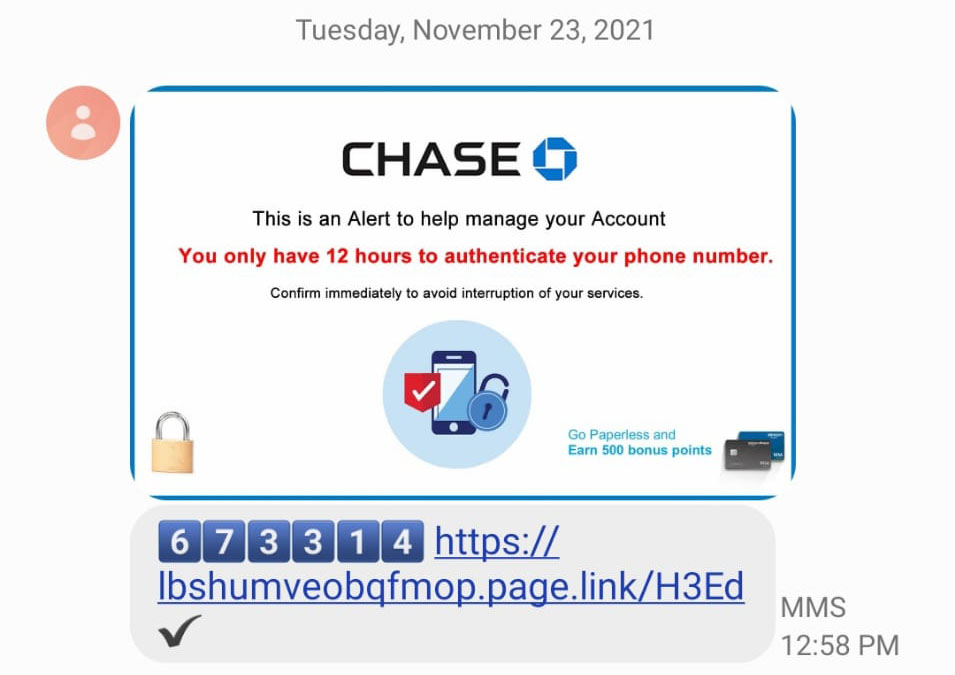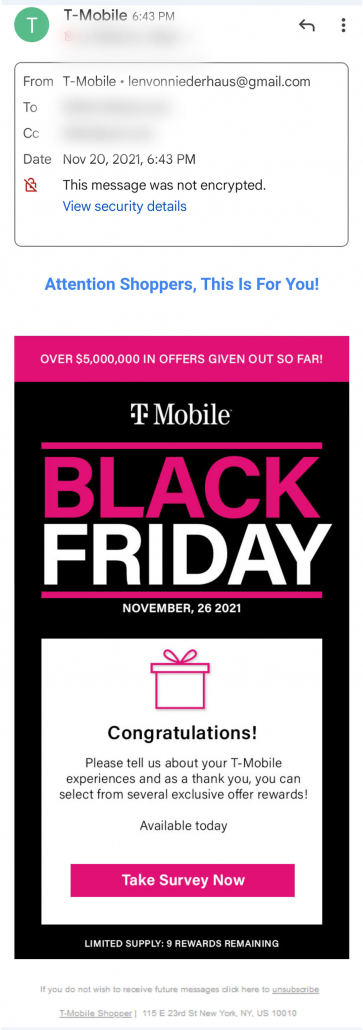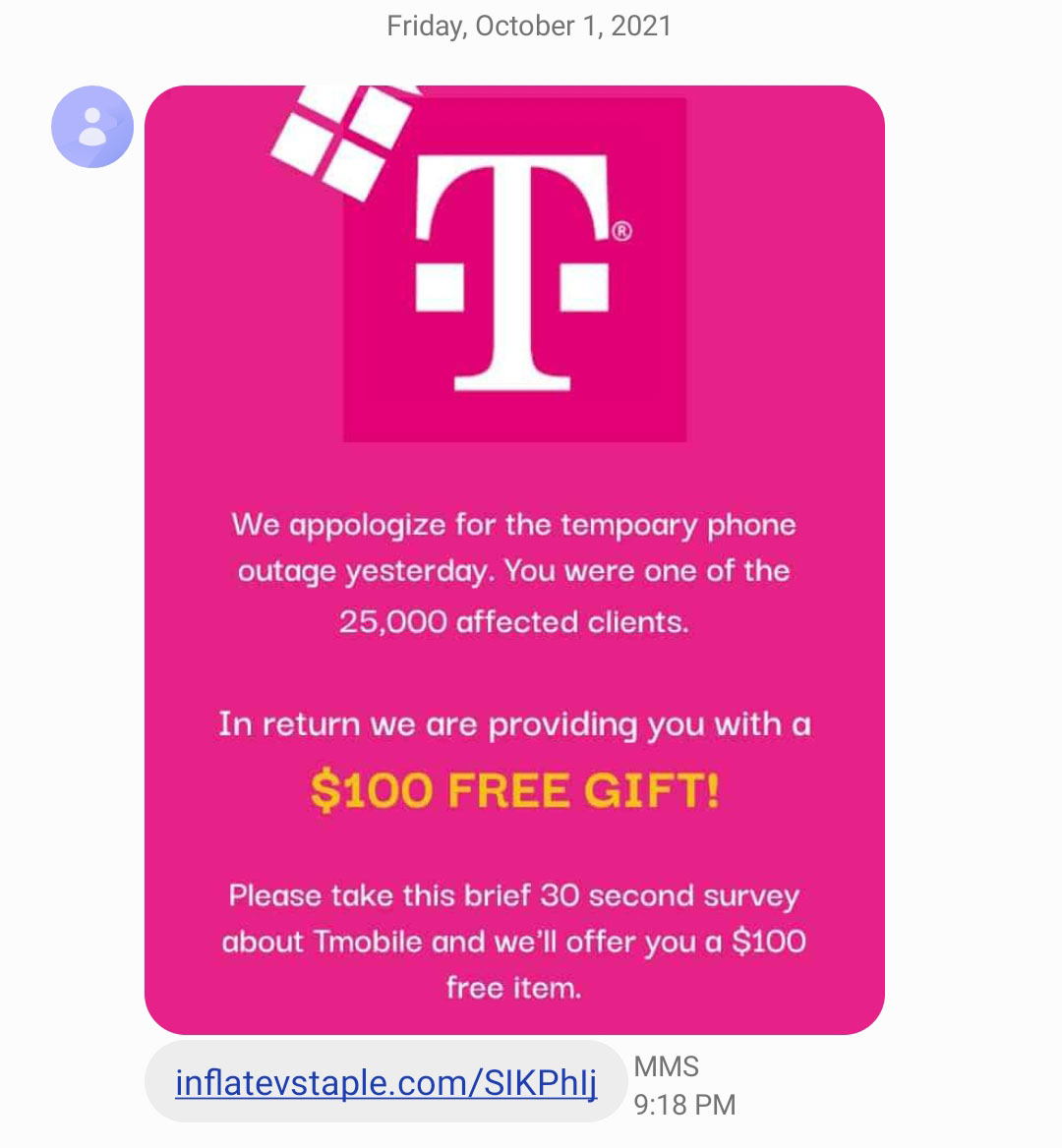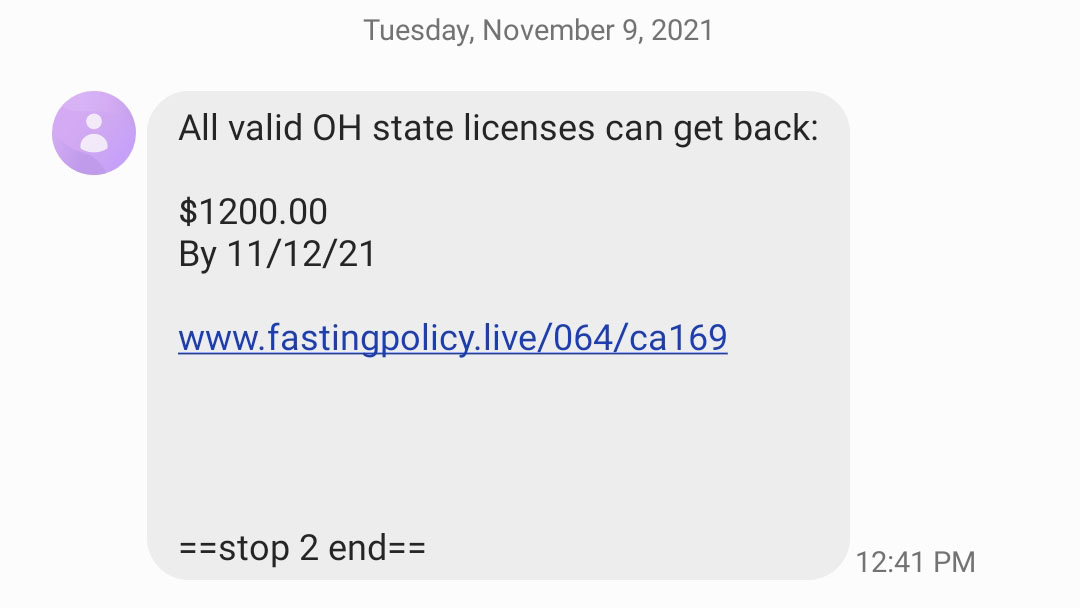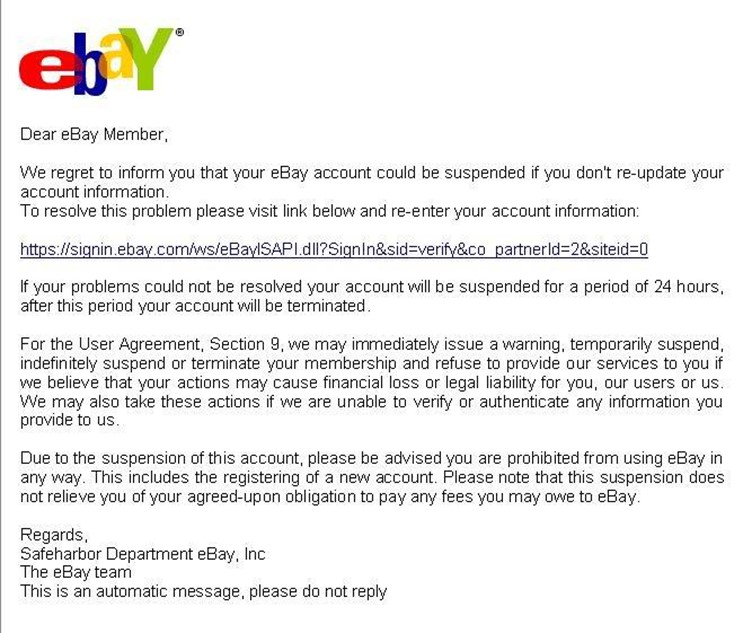Vishing, phishing, and social engineering, these forms of attack are a serious problem during the holidays and especially around Black Friday and Cyber Monday. You can check out our previous post, Phight The Phish, to learn more about the different forms of Phishing that you or your company may come across. During this holiday season your email will undoubtedly be flooded by promotions for a multitude of products and services, or you may be receiving more emails/texts from work than usual. Being able to sort out the good from the bad can be difficult, but we’re here to help you manage it. In this process you may come across emails that might not look trustworthy or deem suspicion. Also, you may find emails that most of your emails look trustworthy. Whichever situation you come across, there is always a chance that you could be a part of social engineering, phishing, or vishing. As business leaders we should all take part in protecting our data, so we’ve laid out a few steps that you can take to ensure you are not being a victim of an attack this season. There are a few dead giveaways that will help you not become a victim of this kind of attack.
Incorrect Email Address
You can use some contextual clues about who is sending the email. If the sender is using a Gmail account instead of a company account, then it’s a pretty good indication that you should not click on the link from the email. You may also receive an email with the name of someone in your company but the actual email address is incorrect.
Stealing your Credentials
It is important to know under what context they are sending the email or text. You should investigate why someone is sending you the email or text and whether you have any indication as to the instance the email or text is contacting you about. For example, Hackers may send you a text indicating that your account to your bank is locked, and you should investigate this, but in reality, they are trying to steal your credentials. In this case it would be best to contact the company directly.
Odd URLs
The link’s URL. Does the link have hypertext that does not match a company’s hypertext? If the hypertext looks suspicious then DO NOT CLICK ON IT! Hackers will send you a URL to a legitimate website but will steal your credentials and payment info when you login to your account.
Poor or Grainy Graphics
Do the graphics in the email look grainy? If the graphics look poorly made or grainy then you should begin to look at the indicators above to investigate whether the email is legitimate or a phishy scam.
If you get an email that looks suspicious, the best thing you can do is to not click on the material in the email/text. When in doubt, you should go to the original source of information yourself. Keep your information safe and protected this Holiday season and don’t become a victim of Phishing. You can check out our cloud security tools to help you and your company stay safe year round and contact us with your questions! Happy Holidays!