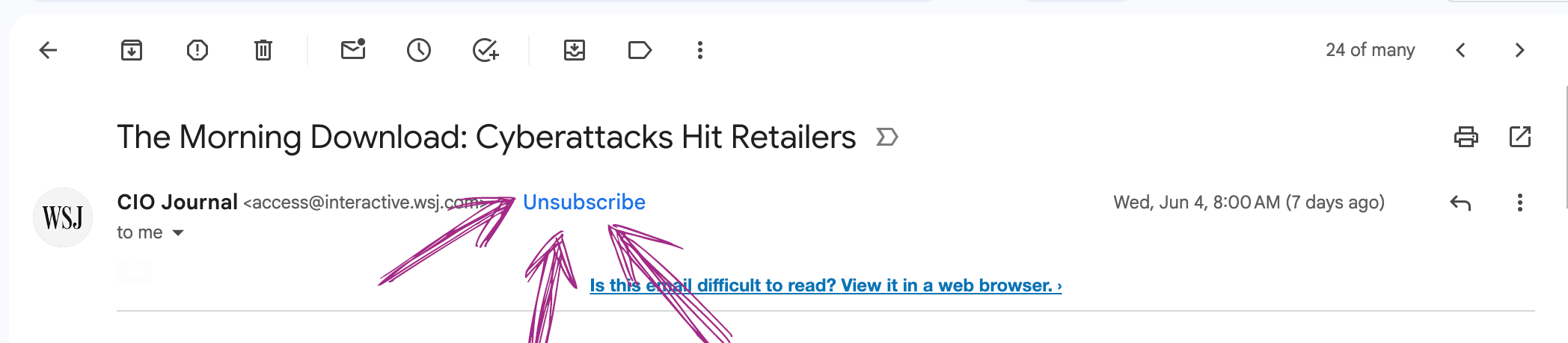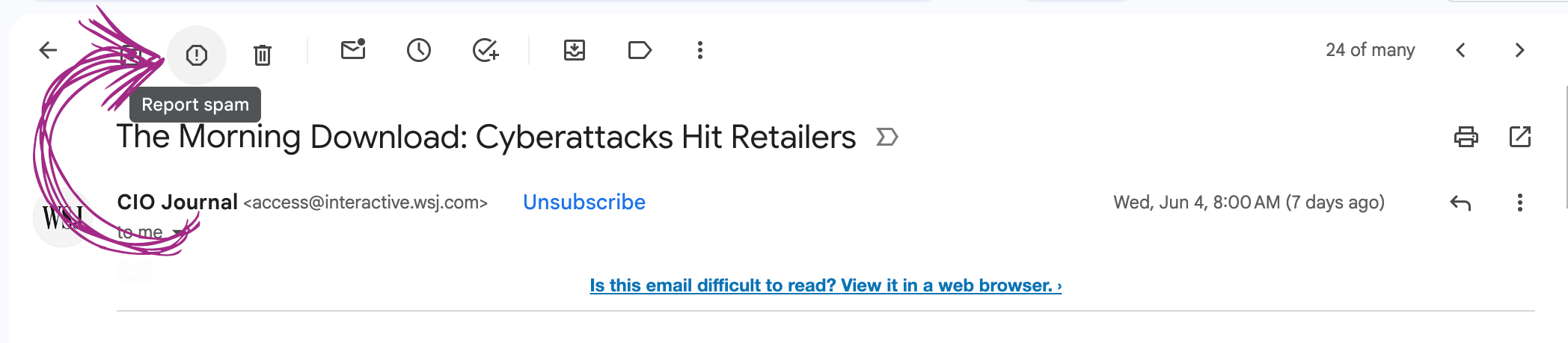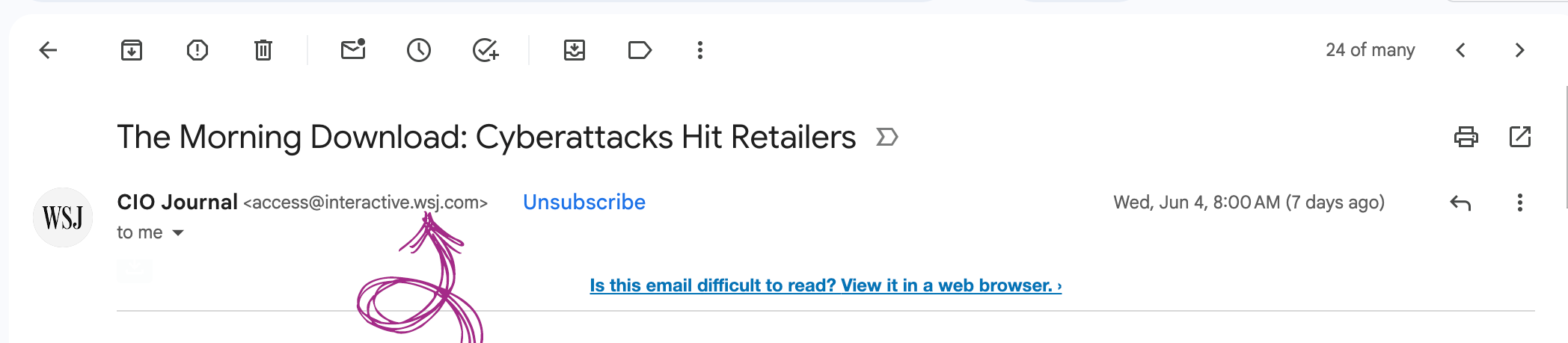The Hidden Risks of Clicking “Unsubscribe”
In a world where inboxes are overrun with unwanted messages, the temptation to click “Unsubscribe” is almost irresistible. It’s supposed to be a simple fix to clean up spam, but that single click could open the door to cyber threats that compromise both personal and organizational security. At NephoSec, where we’re laser-focused on secure cloud architecture and protecting digital environments, we believe it’s essential to understand not just the what, but the why behind safe cybersecurity practices. Let’s break down why the unsubscribe button isn’t always your friend—and what you should be doing instead.
Unsubscribing Isn’t Always Safe: Here’s Why
1. Clicking Can Confirm You’re a Target
While many legitimate companies include unsubscribe links in accordance with regulations like CAN-SPAM and GDPR, threat actors exploit that same trust. When you click an unsubscribe link in a phishing or spam email, you may be confirming that your email address is active. That validation is gold for cybercriminals—they can now add your email to verified lists and sell it to other spammers or use it in more targeted attacks.
2. The Link Itself Might Be Malicious
Bad actors often disguise malicious payloads within links masquerading as unsubscribe buttons. According to a report in The Wall Street Journal, some links can direct users to phishing sites, initiate malware downloads, or exploit browser vulnerabilities. That innocent-looking button could compromise your entire device or network.
3. Behavioral Engineering at Play
The psychological design of email attacks plays on your instincts—offering relief from inbox clutter and leveraging urgency or frustration. This tactic is part of a broader strategy in social engineering: create a false sense of control while manipulating behavior.
Better Solutions
As part of our commitment to secure, proactive cloud governance and cybersecurity, individuals and enterprises should adopt a layered defense approach when handling spam or suspicious emails. Here’s how:
1. Using a Header Hyperlink
Experts recommend using the “list-unsubscribe headers”—those built-in, clickable hyperlinks found in the header section of many emails, provided by email-service providers. These buttons offer a safer way to opt out, as they typically don’t redirect you to external websites, unlike unsubscribe links found within the body of emails.
2. Don’t Click—Mark as Spam
Rather than unsubscribing, use your email platform’s “Mark as Spam” feature. This helps train spam filters and reduces the chances of malicious emails slipping through in the future. Most providers use this data to improve detection models across the platform.
3. Verify the Sender
Before interacting with any email, check the sender address carefully. Many malicious messages use lookalike domains (e.g., “@amaz0n.com” instead of “@amazon.com”). Be particularly cautious of generic greetings, grammatical errors, and urgent or emotional language.
4. Use Email Gateways and Filters
For organizations, deploying robust email security gateways that perform link inspection, sandboxing, and anomaly detection is a must. These tools can filter out suspicious messages before they reach the user’s inbox, reducing exposure risk at scale.
5. Lean on Zero Trust Policies
A zero trust architecture assumes no message or source is inherently safe. Implement policies that require identity verification and limit exposure even when internal systems interact with email content. This approach drastically reduces the blast radius of a compromised user or device.
6. Educate and Empower Users
Cybersecurity awareness is not a one-time training—it’s a culture. Provide your teams with regular updates on phishing trends, simulations, and clear protocols on how to report suspicious content. Human error remains the most exploited vulnerability, and knowledge is the best defense.
What to Do If You’ve Already Clicked
If you or someone on your team clicked a suspicious unsubscribe link:
Don’t Panic—but Do Act Fast
- Disconnect from the network temporarily.
- Run a full antivirus scan and malware detection.
- Report the incident to your IT or security team immediately.
- Change any passwords that may have been compromised.
Final Thoughts: Security is Intentional
In today’s threat landscape, every interaction online matters. Something as seemingly mundane as clicking “Unsubscribe” could expose your network, your data, and your privacy. At NephoSec, we believe that secure infrastructure starts with secure behaviors. Let’s rethink the way we manage inboxes—not just for convenience, but for resilience.
Need help building email security into your cloud strategy? Contact NephoSec and let’s fortify your environment—one layer at a time.